I will be sharing on this post the Tait TM8110 specifications including, pinouts, programming cable, model identification and much more. This is my first Tait radio so it took me a while to program it. clic here If you need to know how to program a Tait TM8110 radio.
This is a little commercial VHF/UHF radio. With 10 channels and 25 watts of RF Power it is a great radio for specific use cases.
Tait TM8110 specifications – Front and rear panel
Tait TM8110 front panel
Radio Controls
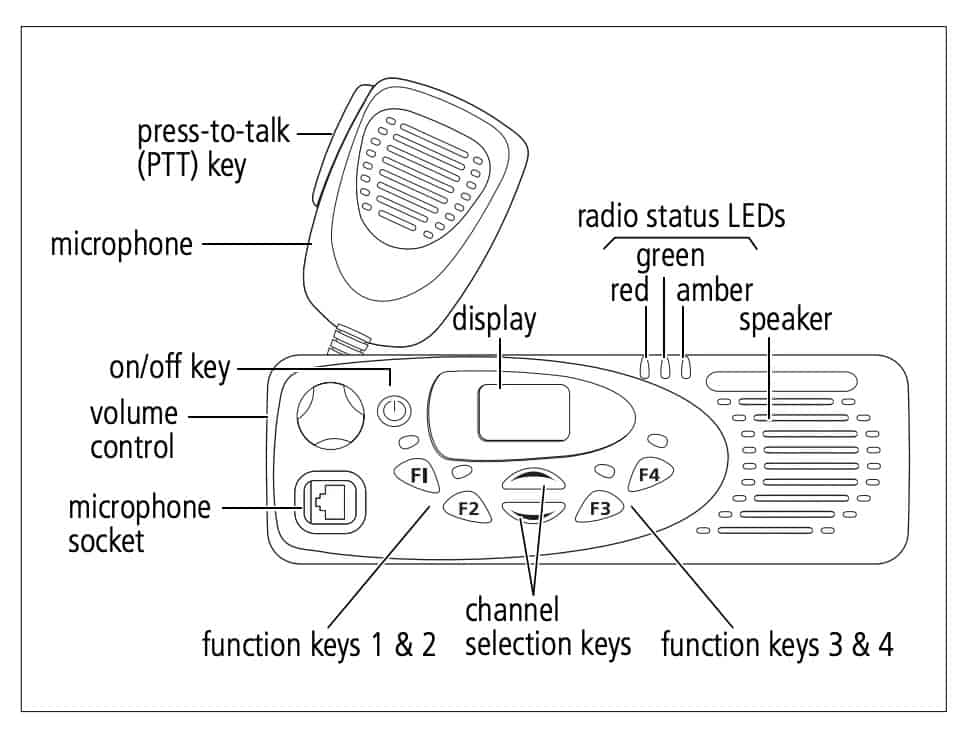
| Name | Function |
| PTT key | Press and hold to transmit and release to listen |
| Volume control | Rotate to change the speaker volume |
| On/off key | Turn the radio on or off with a long press |
| Channel Selection keys | Move up and down through a list of channels and groups |
| Function keys | Function keys with programmed options |
LED Indicators
| LED | Meaning |
| red (transmit) | Glowing: your radio is transmitting Flashing: your transmit timer is about to expire, or your radio is stunned |
| green (receive) | Glowing: there is activity on the current channel, even though you may not be able to hear it Flashing: you have received a call with valid special signalling, or you have activated monitor or squelch override |
| amber (scanning or network) | Glowing: your radio is scanning a group of channels for activity or greatest signal strength Flashing: your radio has detected activity on a channel, and has halted on this channel |
Tait TM8110 rear panel
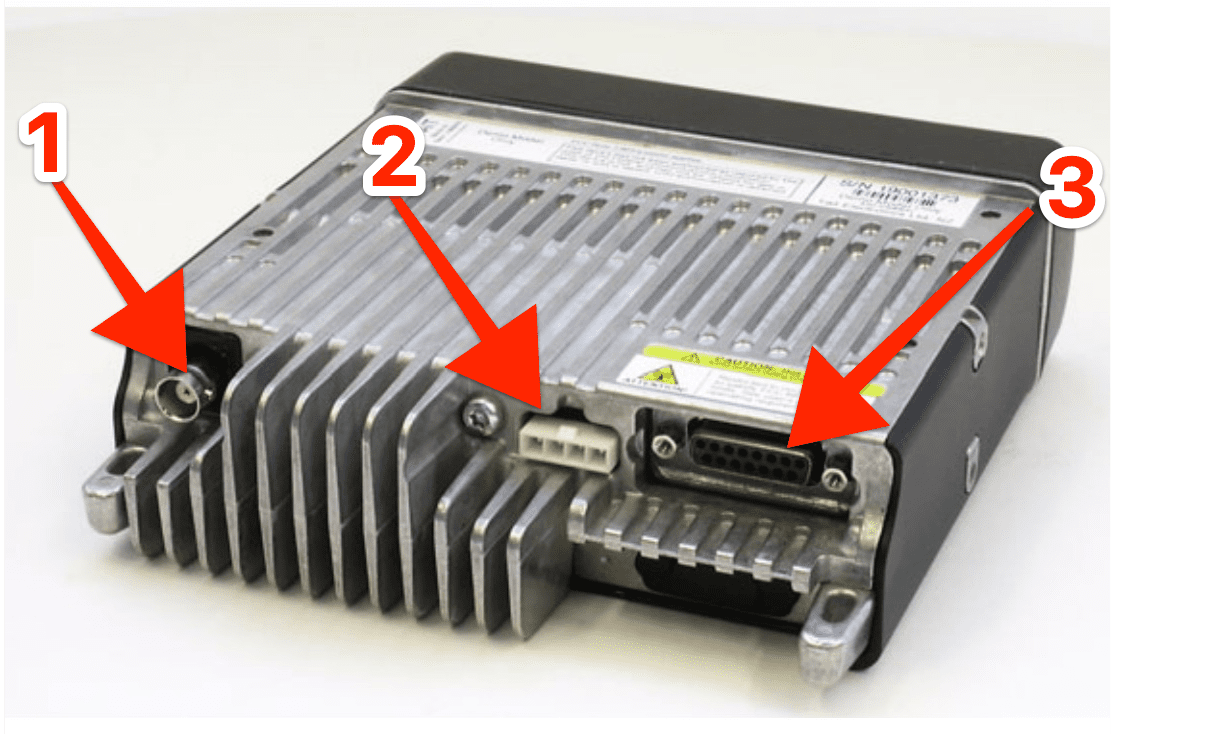
| ID | Description |
| 1 | Antenna connector BNC |
| 2 | Power/Speaker connector |
| 3 | Accesory connector |
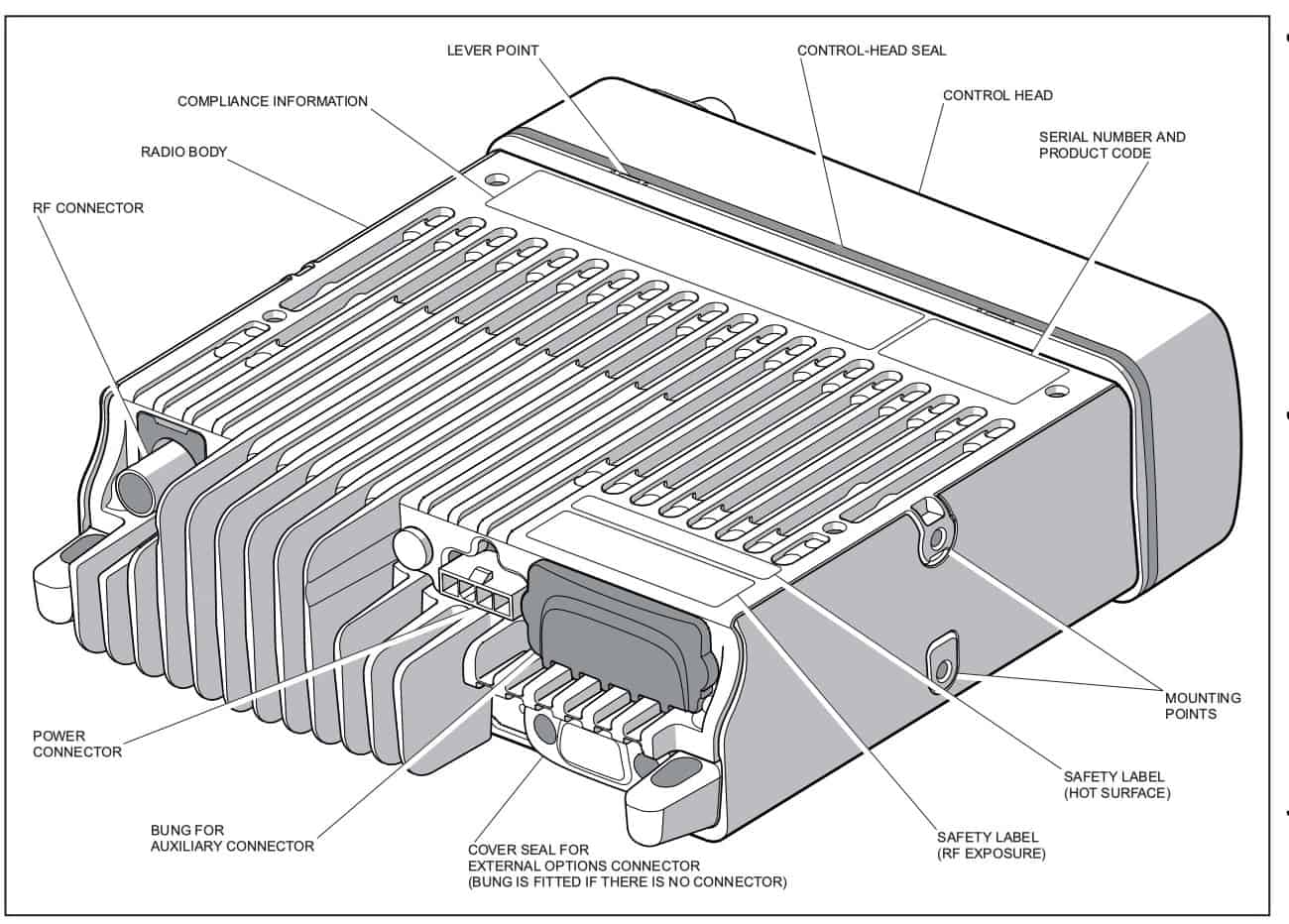
Power connector
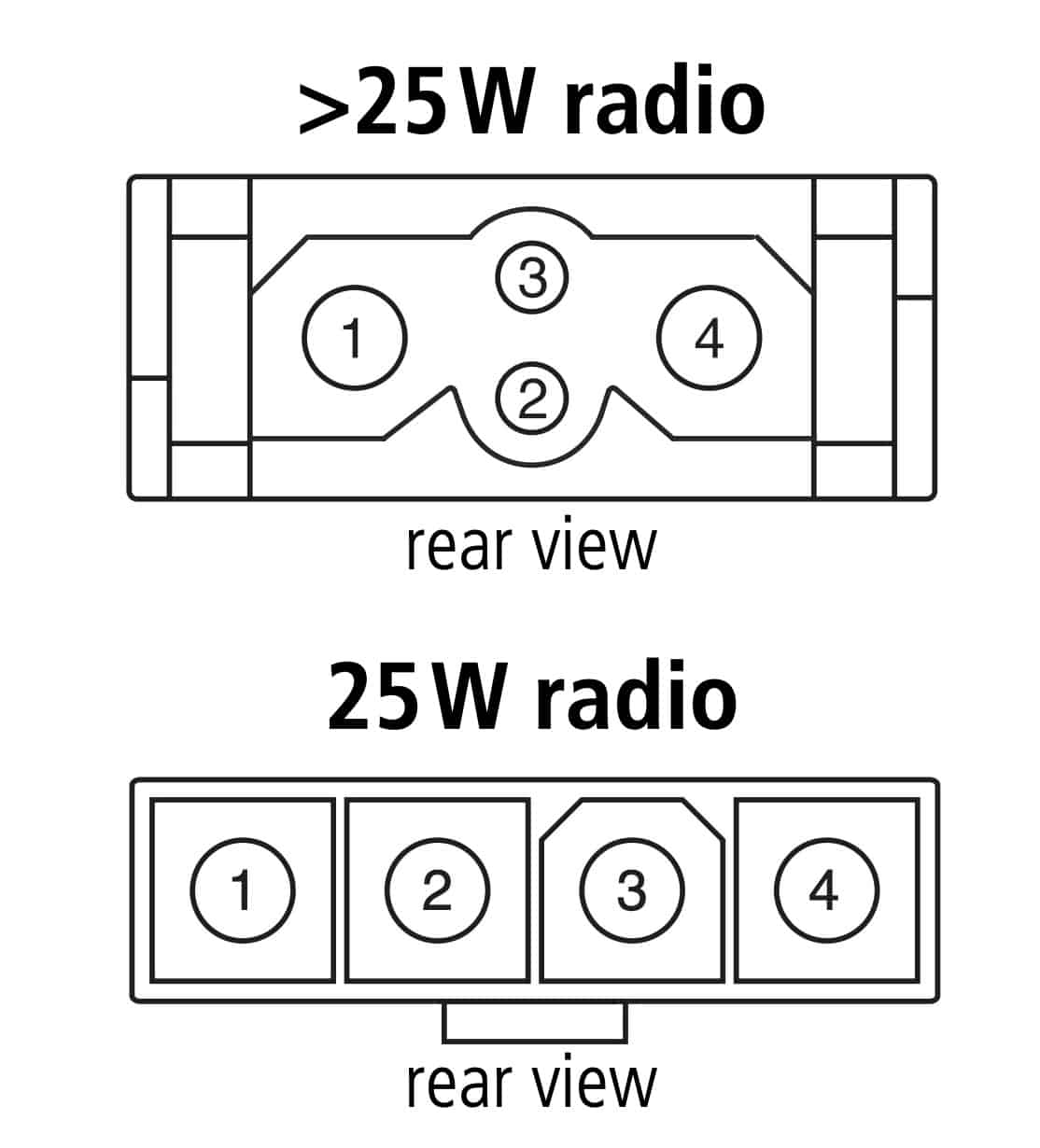
| Pin | Signal name | Description | Signal type |
|---|---|---|---|
| 1 | GND | Earth return for radio body power source | Ground |
| 2 | SPK- | External speaker output. Balanced load configuration | Analog |
| 3 | SPK+ | External speaker output. Balanced load configuration | Analog |
| 4 | 13V8 BATT | DC power input | Power |
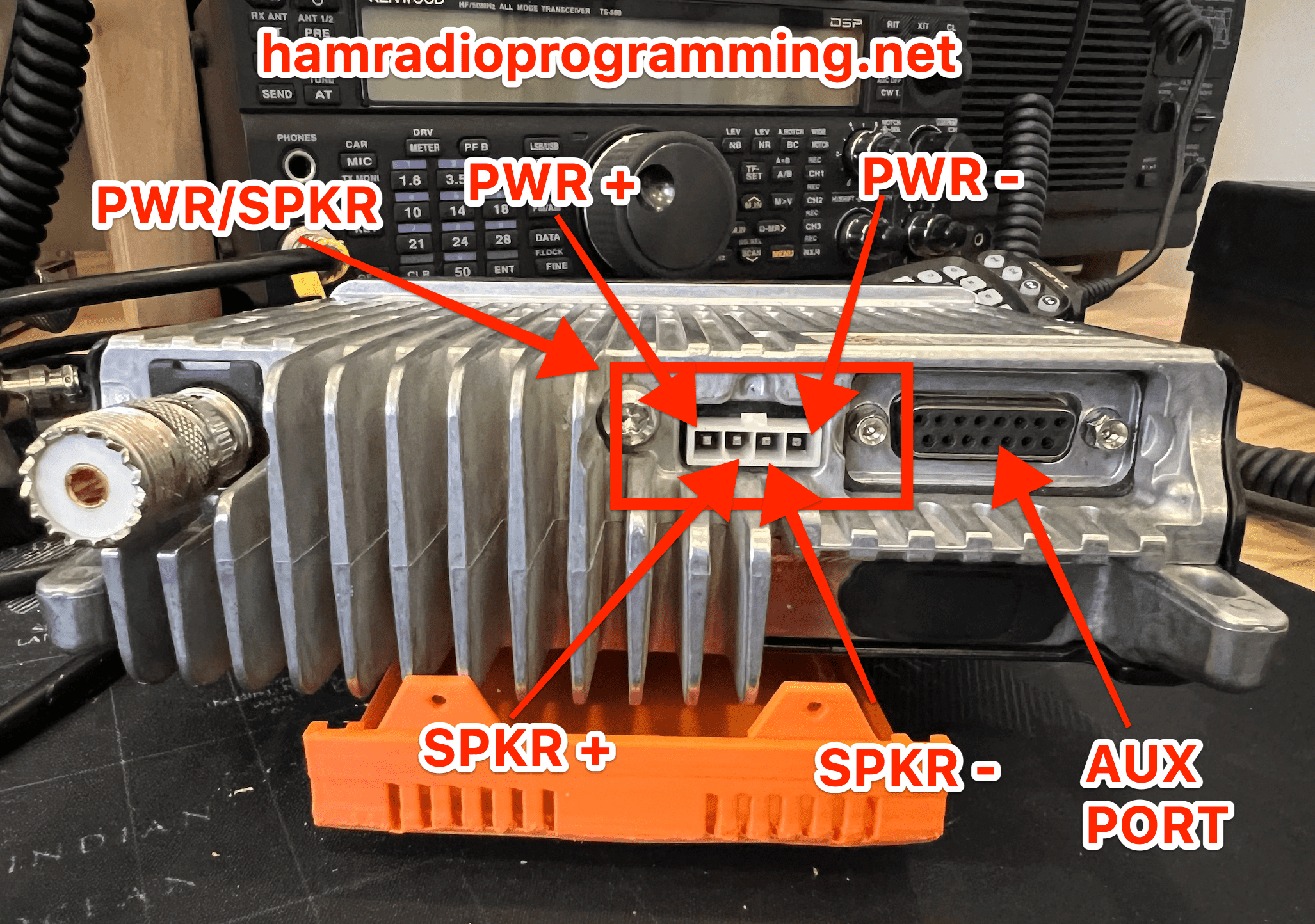
Tait TM8110 specifications
As mentioned before, this is a VHF/UHF radio. The following are the specifications for this radio:
General coverage
| Model | Operational Frequency | Transmit Power |
| A4 | 66–88MHz | 25W |
| B1 | 136–174MHz | 25W |
| B1 | 136–174MHz | 50W |
| D1 | 216–266MHz | 25W |
| H5 | 400–470MHz | 25W |
| H5 | 400–470MHz | 40W |
| H6 | 450–530MHz | 25W |
| H7 | 450–520MHz | 40W |
| K5 | 762–776MHz | 30W |
| K5 | 850-870 | 30W |
| L3 | 896–941MHz | 30W |
General information
- Complies with MIL-STD 810 C, D, E, F and IP54
- Software feature upgrades
- Improved data integrity (a DSP ensures fast and reliable data processing)
- Ease of integration (AUX por available for other device integrations)
- Frequency Stability ±1.5ppm
- RF Connector: 50 ohm BNC or Mini UHF
- Internal Speaker Output: >3W
Tait TM8110 Receiver information
| VHF/UHF (TIA/EIA) | 700/800mHz (TIA/EIA) | |
| Sensitivity | 0.28µV (<-118dBm) for 12dB SINAD | 0.22µV (-120dBm) for 12dB SINAD 0.35µV (<-116dBm) for 20dB SINAD |
| Intermodulation | 75dB | 82dB |
| Spurious Response | 75dB | > 90dB |
| Audio Response Bandwidth | 300Hz–3kHz | 300Hz–3kHz |
| Audio Response | Flat or de-emphazised | Flat or de-emphazised |
| Audio Distortion | < 3% at 1kHz 60% deviation | < 3% at 1kHz 60% deviation |
As many commercial radios, the TAIT TM8110 also includes an emergency mode. This mode allows to activate different features on the radio and also activate other devices through the auxiliary port.
The radio allows for connection of an emergency switch to any input line to enter the emergency mode. If connected to the AUX GPI2 input line, the radio can also use ‘emergency power sense’ to power up the radio to enter the emergency mode
The radio also allows for output to external alert devices using the digital GPIO lines of the auxiliary connector and the internal options connector.
I will be publishing a post with information specifically on the auxilliary port.
Tait TM8110 specifications – Microphone and pin out
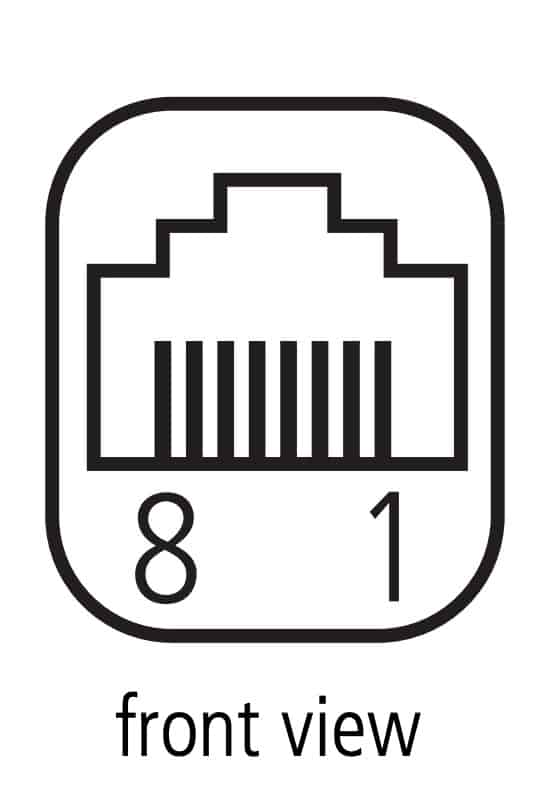
| Pin | Signal name | Description |
|---|---|---|
| 1 | RX AUD | Receive audio output (after volume control) |
| 2 | +13.8V | Unswitched 13.8V power supply |
| 3 | TXD | Asynchronous serial port: transmit data |
| 4 | PTT | PTT input |
| 5 | MIC AUD | Microphone audio input |
| 6 | AGND | Analogue ground |
| 7 | RXD | Asynchronous serial port: receive data |
| 8 | ON/OFF | Hardware power on/software power off input (active low) |
Use this information to build your own programming cable. In case you don’t have the skills to build it, you can buy the programming cable on Amazon, eBay or Aliexpress.
If you need more information about this, read How to program Tait TM8110.
Tait TM8110 Specifications – Model identification
Like many other radio brands, Tait uses submodels for a lot of their radios. Here you have a simple guide to identify your radio model.
Under the main body of the radio, you will find a label that includes information like this:
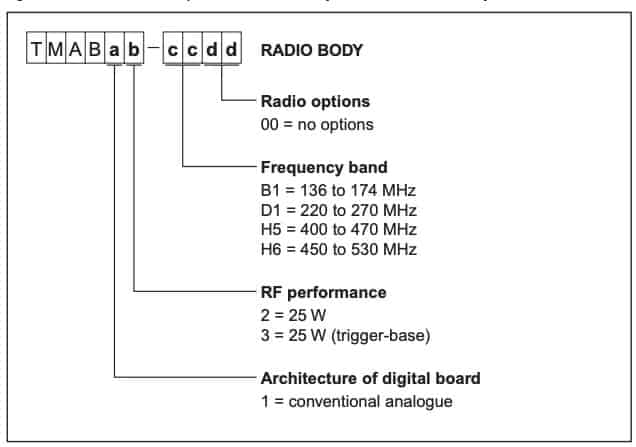
This is the label included on my radio.

You can read in the label that this is a VHF radio, now, let’s try to identify the rest of the model using the chart provided in the manual.
TMAB12-B100
TMAB – Standard Name
1 – Identifies an analog radio
2- Identifies a 25 watts radio
B1- Identifies a VHF 136-174MHz radio
00- No options provided with the radio
Easy, right?
Tait TM8110 specifications – Programming software and programming cable
To program this Tait Radio, you will need a programming cable and a programming software. You need to buy both, but if you have the skills you can build your own programing cable as I did.
TM8100 programming application, not a very creative name, but does what it is supposed to do. Unfortunately I don’t have a website to recommend where you can buy this software.
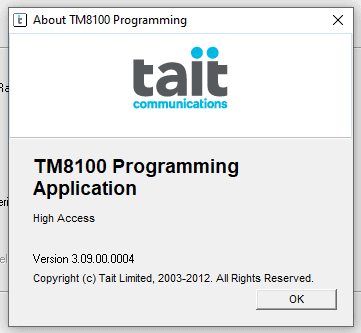
I’m using version 3.09 of the software without any issues on VHF and UHF radios.
Tait TM8110 specifications – Additional information
In case you need to get deeper information about this radio, here you have the Tait TM8110 operating manual.
If you need to perform hardware adjustments on a Tait TM8110, here is the Tait TM8110 service manual.
Also, here you have the installation manual for the Tait TM8110.
Hope this post helped you know better Tait TM8110 specifications. If you have any questions please feel free to leave a comment below, the public answer will help new visitors in the future. Also, you can post your question on the Tait radio user forum.

In 2025 we are suffering to find tait tm8100 series programming software
So kindly provide it us.