On this post I will be covering how to program vertex VX-414 including what is needed and how to do the programming of a VX-414 handheld radio.
The vertex vx-414 is a 32 channel radio (2 banks of 16 channelse each). It covers from 146 to 174MHz by default but the VX-414 can be programmed out of band to cover the complete spectrum of amateur VHF band.
How to program vertex VX-414 – what is needed
To program a Vertex VX-414 you just need two things:
- A programming cable
- A programming software
How to program vertex VX-414 – Programming Cable
According to the Vertex VX-414 user manual, to program a VX-414 radio, you need the CT-42 programming cable. Originally this cable was intented to be used through a serial port.
Nowadays, you can get a USB CT-42 programming cable on Amazon, eBay or Aliexpress. This will let you to program the radio on modern computers without the need of a serial port.
Also, you can program a Vertex VX-414 using the 8 in 1 programming cable which I have reviewed in the past. This 8 in 1 programming cable is a better investmen because it lets you to program radios from different vendors.
How to program vertex VX-414 – Programming Software
To program a VX-414 radio, you will need the CE64 programming software. This program is designed to run on Windows operating systems. It was released in 2008 but it runs perfeclty fine on modern Windows OSs like Windows 10.
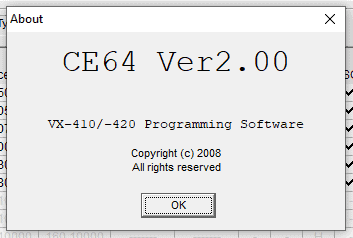
In case you do not own a copy of the software, you can get one on Amazon.
How to program vertex VX-414
The first step you have to take to program your radio is to select the right serial port on the programming software. Once you plugin the programming cable, go to the device manager on Windows and take note of the assigned serial port. In my case is COM3.
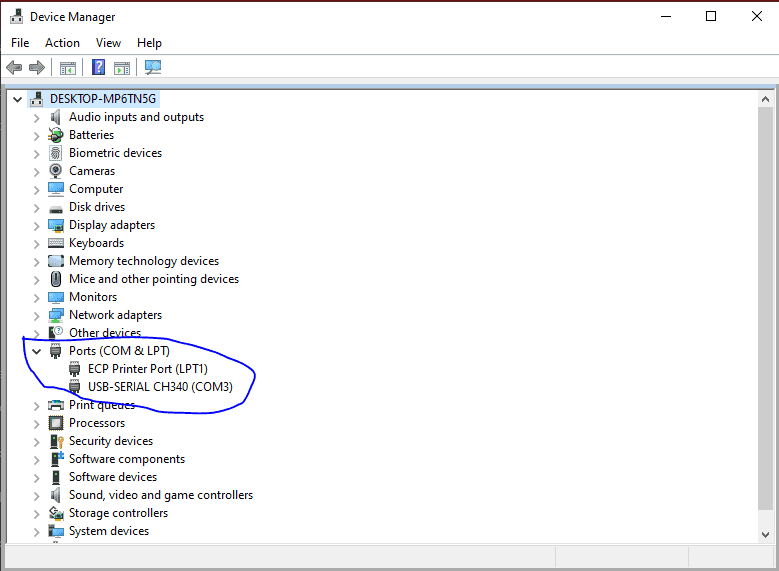
Once we know the port number you have to open up the programming software and go to file –> Configure and select the assigned serial port.
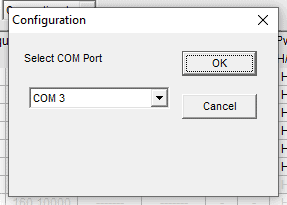
After that, you have to read your radio’s configuration. To do that, click on radio and then on Upload
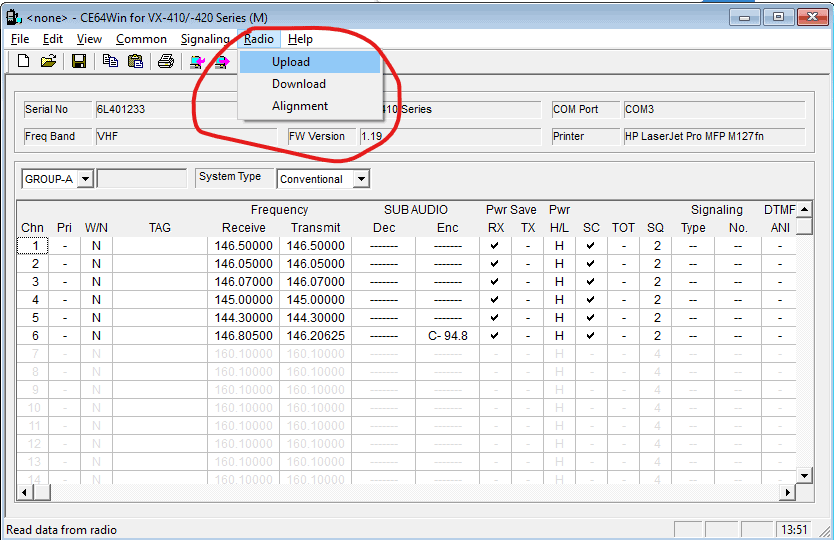
Whait until the process is done.
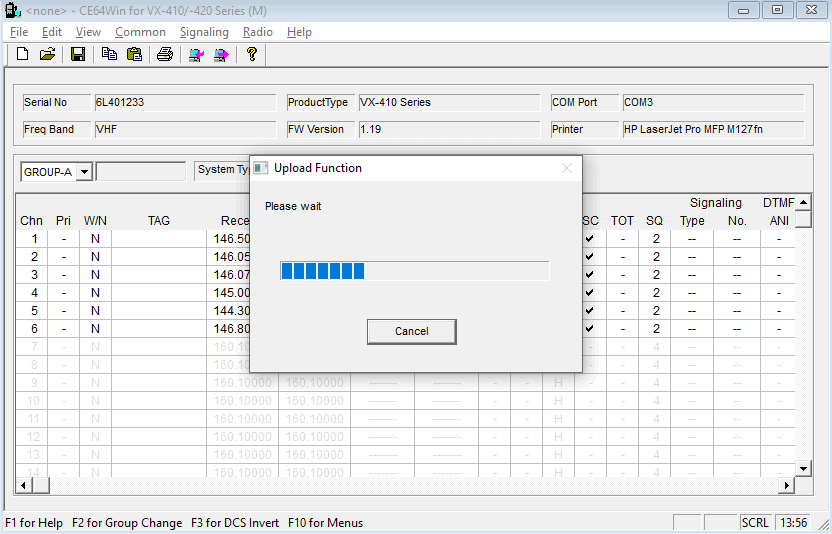
How to program vertex VX-414 – channel programming
Once the configuration is read. Proceed and modify the configuration based on your needs. In my case I just need a few channels to open local repeaters and other cannels where we hang out with friends.
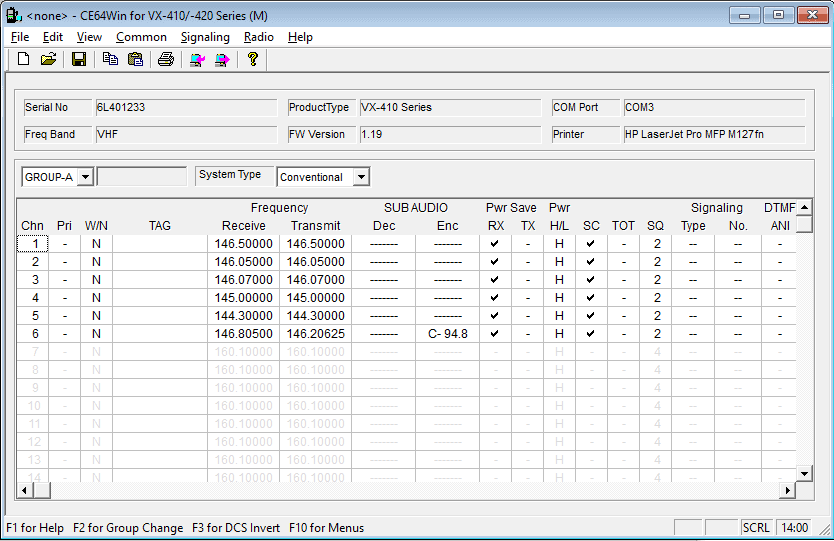
Once you have defined the channels you need, proceed to the miscellaneous programming.
How to program vertex VX-414 – miscellaneous programming
Now you have the option to modify different aspects of your radio’s behaviour.
How to program vertex VX-414 – hardware
By default you cannot change the hardware of your radio via software. You have to take it as it comes.
To check your radio’s hardware click on common and then hardware.
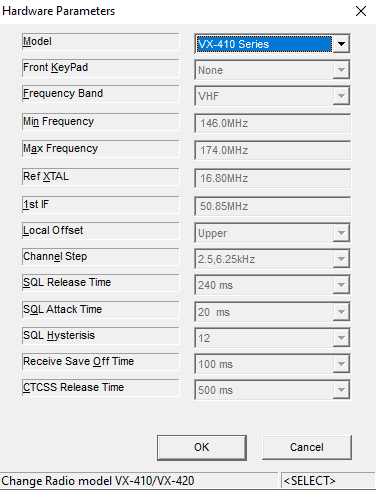
As you can see, everything is greyed out and you cannot modify any aspect of your radio’s hardware.
How to program vertex VX-414 – scanning parameters
You can program the way your radio performs scanning. To do that, click on common and then scanning.
Modify the parameters as you need and then click OK to continue
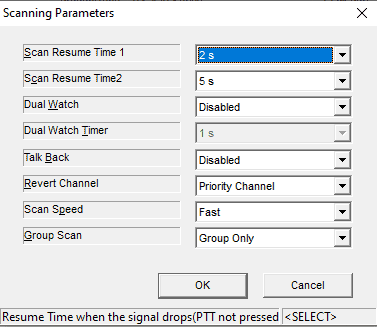
How to program vertex VX-414 – Power Saving
You can modify the power saving satings of your vertex vx-414- To do that, click on common and then power saving.
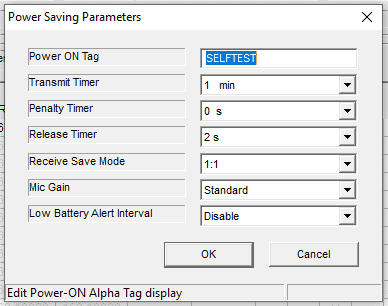
Modify the parameters as needed. Just pay attention that some of the parametrs you can configure here will not apply to your radio. One expample of this is the Power On Tag. This does not apply to your radio because of the lacking of a display.
How to program vertex VX-414 – Key Function
This is, in my opinion, the most important aspect you can program of this little radio besides the channles. Because of the limited set of buttons this radio have, you need to identify your needs and then program the keys as needed.
To do that, click on common and then key function.
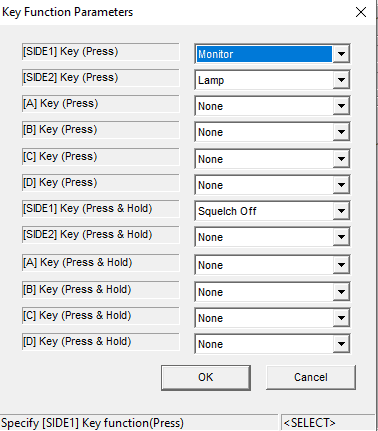
Click OK once done.
How to program vertex VX-414 – Emergency
Vertex VX-414 radios are desined for professional purposes like security forces or school buses services for example. Because of this, the radio needs to have an option to declare an emergency.
Don’t know how this will apply to ham radio but you have this option available.
How to program vertex VX-414 – other parameters
Other important aspect of the vertex vx-414 you can program are the miscenllaneous parameters.
To do that, click on common and the miscellaneous parameters
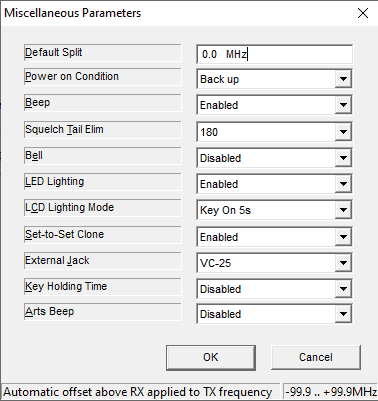
Click OK once done to continue.
How to program vertex VX-414 – writting the configuration
Now that you have spcecified every aspect of your radio, is time to write it to the radio. To do that, click on radio, and then Download
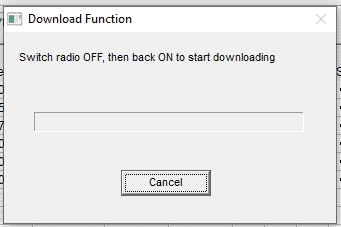
Turn the radio off and on to begin the process.
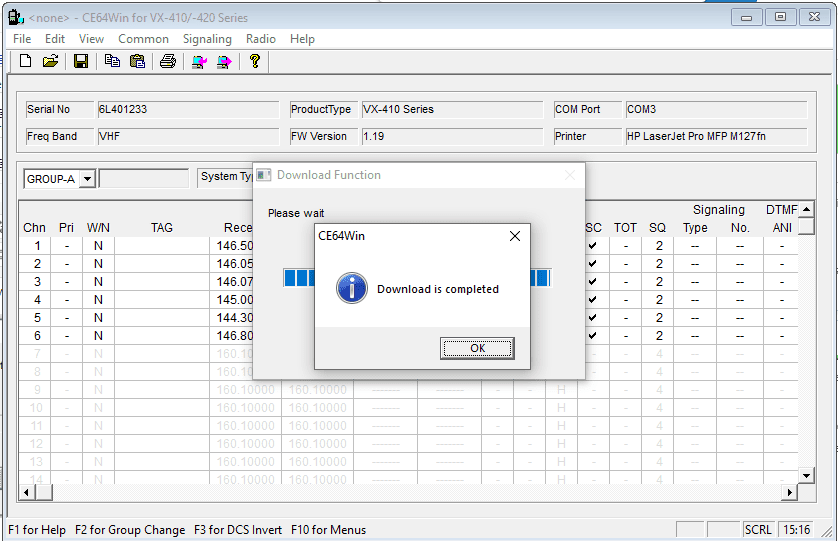
Click OK to finish the process. Congratulations, you have your vertex vx-414 programmed.
Hope this post helped you understand how to program vertex VX-414. If you have any questions please feel free to leave a comment or post on the Vertex Radio User Forum.

[…] Vertex VX-414 […]