On this post I will be covering how to program vertex FTL-2011 including what is needed and how to do the programming of a FTL-2011.
The Vertex FTL-2011 is a 4 or 12 channel radio. Before trying to program the radio please follow the previous and follow the steps described in order to identify your radio model.
The software will allow you program the radio ouf of the specified frequency range but the radio won’t work if the radio belongs to a dfferent range.
Be sure to know your radio model before programming it.
How to program vertex FTL-2011 – what is needed
To program a Vertex FTL-2011 you just need two things:
- A programming cable
- A programming software
How to program vertex FTL-2011 – Programming Cable
According to the Vertex FTL-2011 user manual, to program a FTL-2011 radio, you need the CT-104 programming cable. Originally this cable was intented to be used through a serial port.
Nowadays, you can get a USB CT-104 programming cable on Amazon, eBay or Aliexpress. This will allow you to program the radio on modern computers without the need of a serial port.
How to program vertex FTL-2011 – Programming Software
To program a FTL-2011 radio, you will need the CE5 programming software. This is a very old piece of software designed to run on DOS.
To solve this we will be running the software using DOS BOX. In my experience DOS BOX works better than running a virtual machine on VirtualBox.
I know that a lot of people had great experiences running CE5 on VirtualBox to program a FTL-2011 radio. That’s not my case, I found more problems using VirtualBox than using DOS BOX.
It’s up to you to decide which one to use.
How to program vertex FTL-2011
The programming process requires you to operate some buttons on the radio. This image will help you understand where is each button.
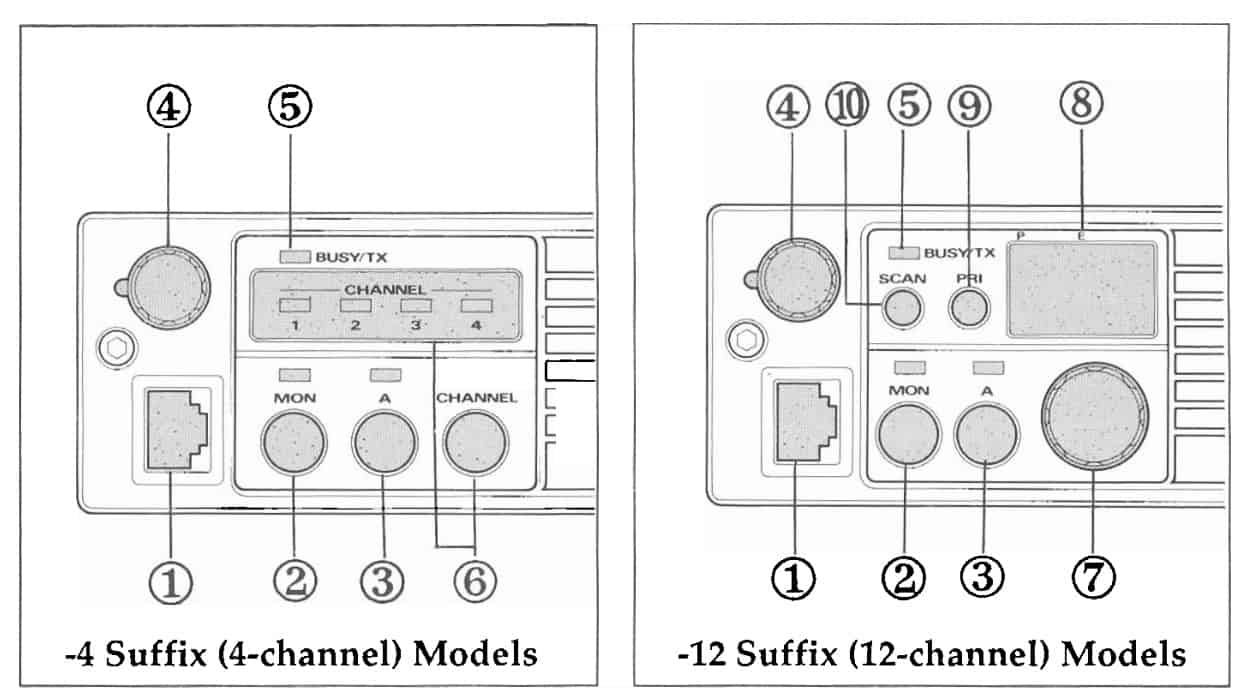
To program the radio, we will be using DOS BOX. The first step is to identify the COM port related to the programming cable, in my case is COM 6 as you can see on the following image.
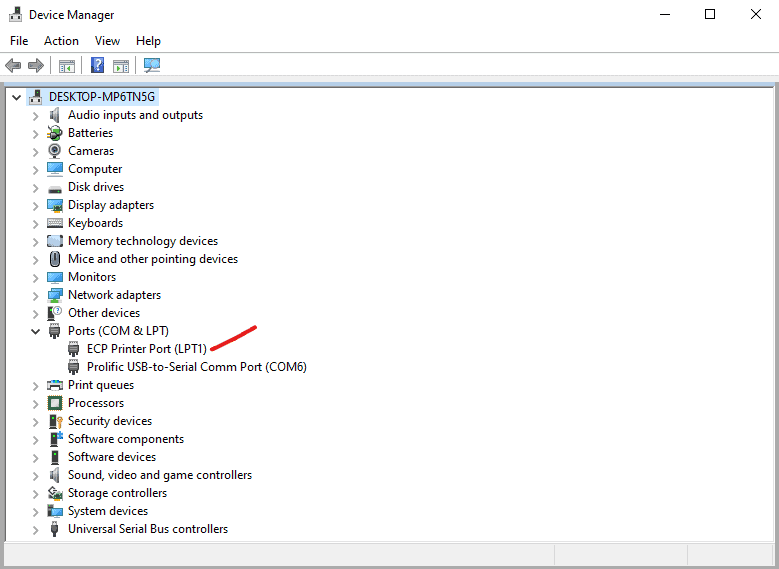
Then, open up DOSBOX and run the following commands:
Mount c .
This will mount the DOSBOX directory where you copied the CE5 programming software
Serial1=directserial realport:com6
This will map the usb programming cable to the serial port 1 of DOSBOX
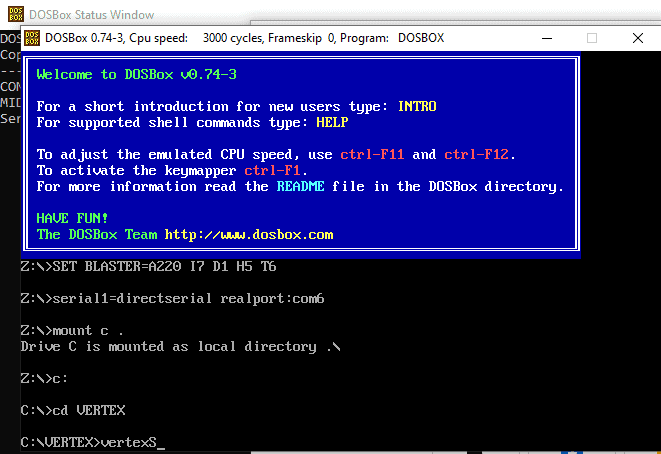
Then run the CE5 programming software. The following is the first screen you will see when the software is first open.
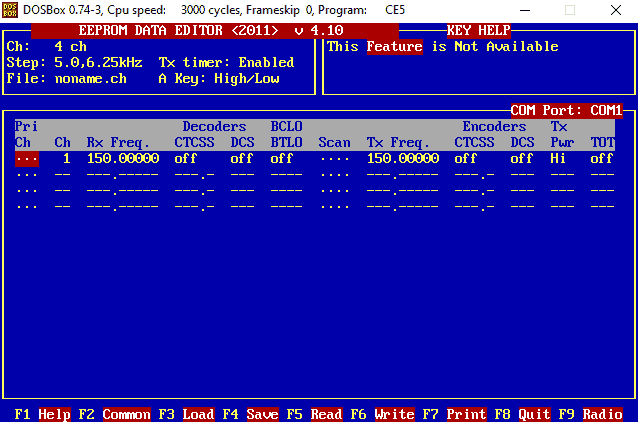
After that, wee need to select the radio model. Press F9 in order to select it.
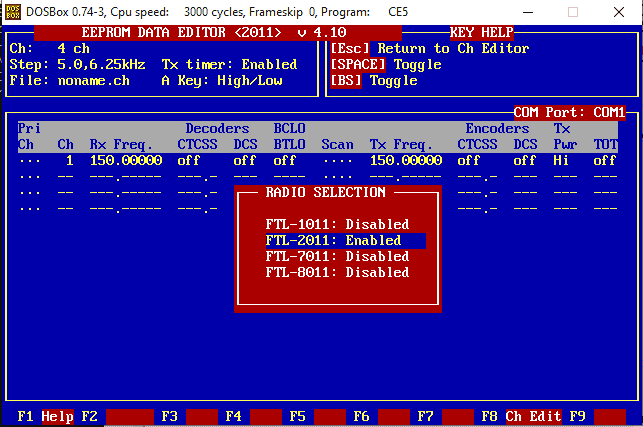
After the radio model is selected We need to read the radio configuration. Press F5 and follow the instructions to read the configuration.
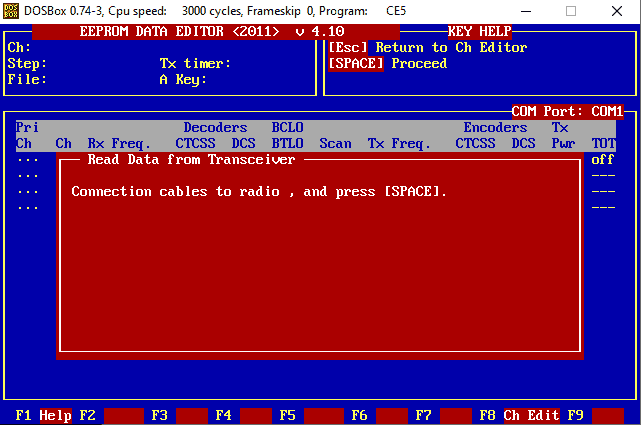
Then, modify the common features by pressing F2. Modify the parameters as needed.
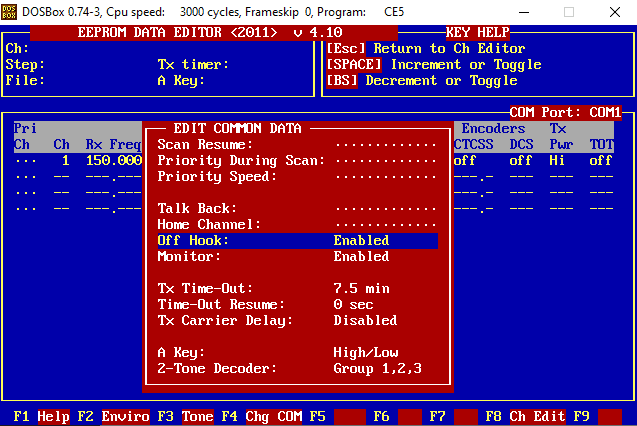
Modify the hardware environment as needed.
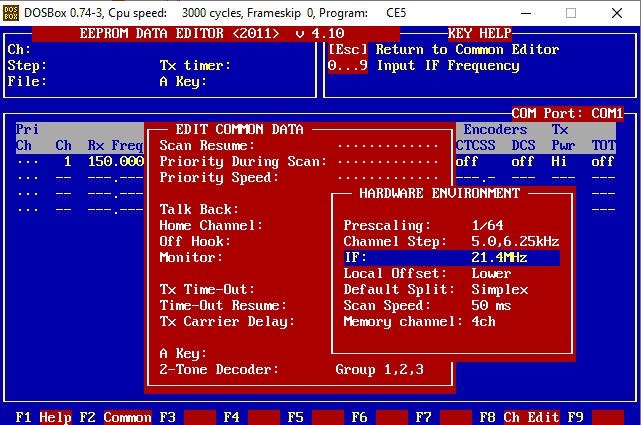
Once the environment and channerl configuration is ready, is time to write the configuration to the radio. To write the configuration to the radio, press F6 and follow the instructions shown at the following image.
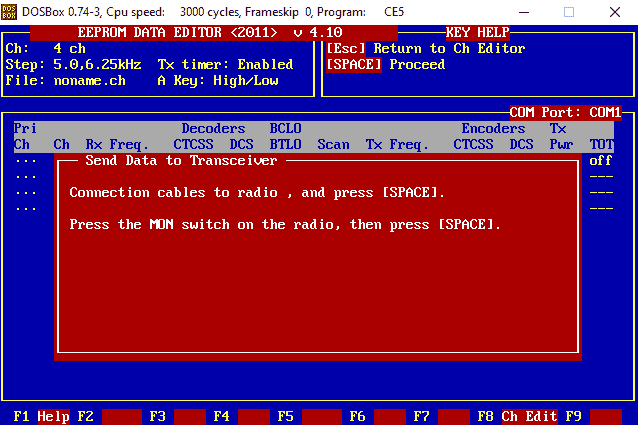
Then, you will see the sending message and once this is done, your FTL-2011 is now programmed.
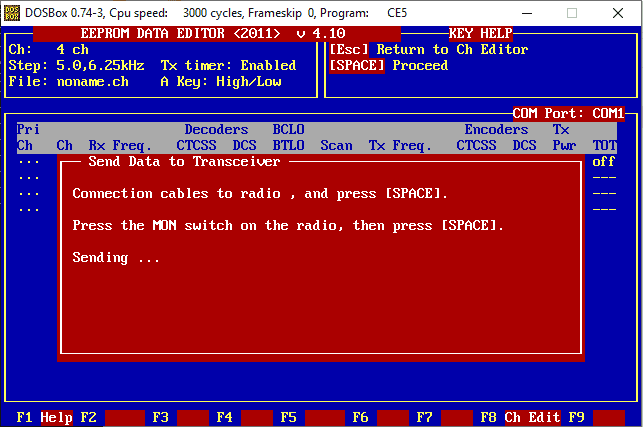
Hope this post helped you understand how to program vertex FTL-2011. If you have any questions please feel free to leave a comment or post on the Vertex Radio User Forum.

[…] If you want to program this radio, you need a programming cable and programming software. You can buy the FTL-2011 programming cable on Amazon and eBay. Click here to read How to program a vertex FTL-2011. […]