Hi there, it´s been a long time since last post. On this one, my first about ICOM radios, I will be covering how to program ICOM IC-F211 including what is needed and how to do the programming of a IC-F211 radio.
The Icom IC-F211 is a 128 channels UHF rugged Radio that complies with the MIL-STD 810 standard. It covers from 400 to 440 MHz and from 440 to 490 MHz depending the radio model you have.
How to program Icom IC-F211 – what is needed
To program an Icom IC-F211 you just need two things:
- A programming cable
- A programming software
How to program Icom IC-F211 – Programming Cable
According to the user manual, to program an IC-F211 radio, you need the OPC-1122 programming cable. Originally this cable was intented to be used through a serial port.
Nowadays, you can get a USB OPC-1122 programming cable on Amazon, eBay or Aliexpress. This will let you to program the radio on modern computers without the need of a serial port.
In case you want to make your own programming cable, here you have information on how to make your own OPC-1122.
How to program Icom IC-F211 – Programming Software
To program an IC-F211, you will need the CS-F100 programming software. This program is designed to run on Windows operating systems. It was released in 2008 but it runs perfeclty fine on modern Windows OSs like Windows 10.
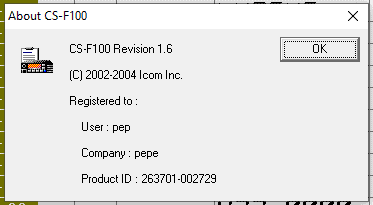
In case you do not own a copy of the software, you can get one on Amazon.
How to program Icom IC-F211
The first step you have to take to program your radio is to select the right serial port on the programming software. Once you plugin the programming cable, go to the device manager on Windows and take note of the assigned serial port. In my case is COM4.
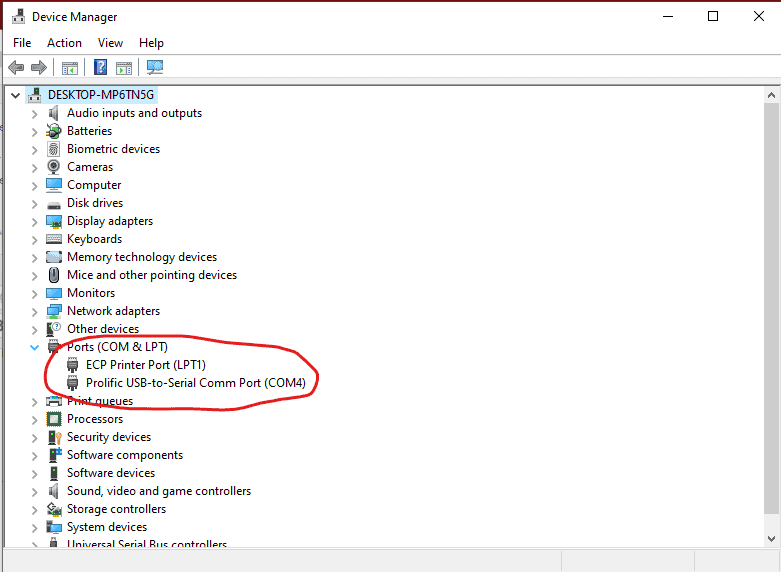
Once we know the port number you have to open up the programming software and go to COM Port and select the appropriate port based on your system.
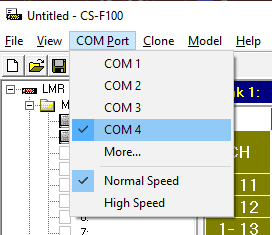
After that, you have to read your radio’s configuration. To do that, click on Clone and then on Read TR.
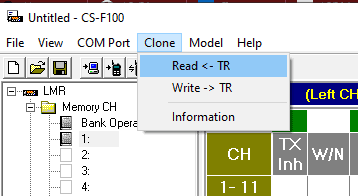
On the screen you will see that the software is reading the radio.
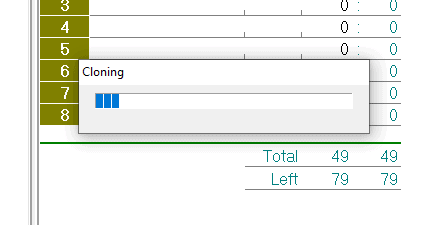
The display of the radio will look like this
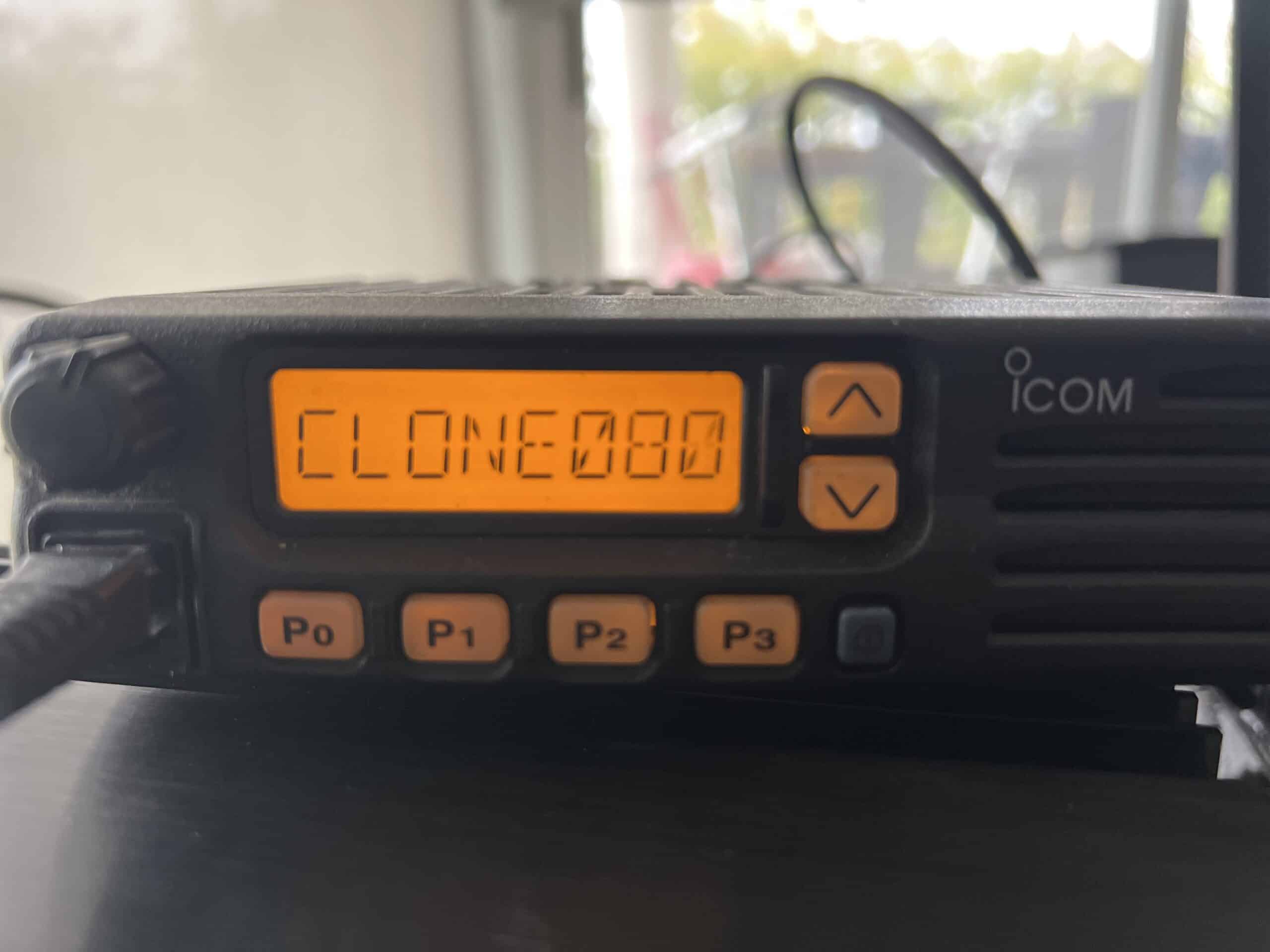
How to program Icom IC-F211 – Bank Operation
This radio includes 8 different banks you can configure as you need. In my case I have created the following banks:
- Repeaters
- APRS
- Packet
- Direct
If you read some of the older posts on this blog you will know that I love workin packet radio and APRS. Also created a bank for local repeaters and one for simplex channels to communicate with friends locally.
If you do not need more than one bank skip the following steps and jump to channel programming.
To configure different banks on your radio, click on Bank Operation and then modify as needed.
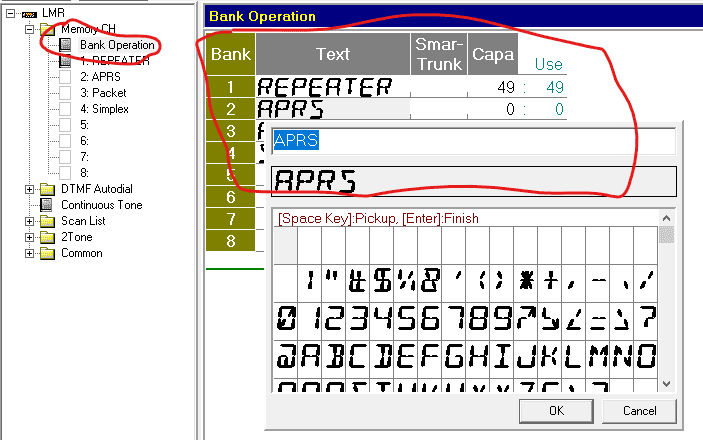
Based on the number of channels created on each bank you can see how many you have left if you click on Bank Operation later again in the programming process.
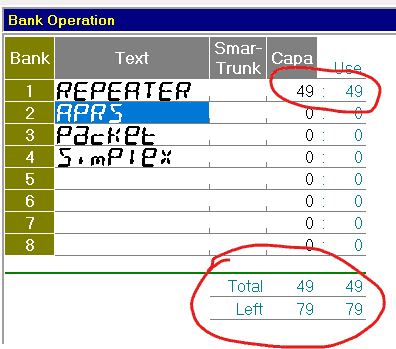
How to program Icom IC-F211 – Channel configuration
To program channels, click on the bank and then edit the channel as needed. In the following image you will see how I configured my channels for ARPS.
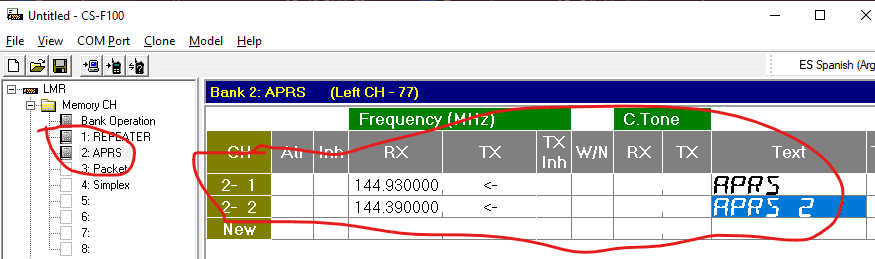
By default, the programming software will match the receiving frequency (RX) with the transmitting frequency. If you need this two to be different for specific reason, read about programming a channel for repeater operation.
How to program Icom IC-F211 – Channel configuration
If you need the TX and RX frequencies to be different or need to operate a repeater on a specific channel configure the channel as you can see on the following image.
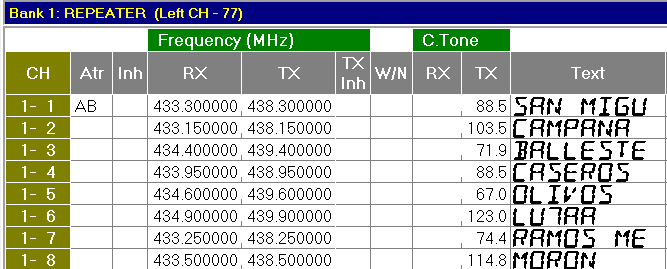
To understand the fields:
- RX is the receiving frequency of the channel (the transmitting frequency of the repeater)
- TX is the transmitting frequency of the channel (the receiving frequency of the repeater)
- C.Tone TX is the subtone needed to open the repeater
- Text is like a label for the channel, what you will see on the screen of the radio.
How to program Icom IC-F211 – scan list configuration
The IC-F211 has scan capabilities. It allows the operator to scan for activity on a specific group of channels.
To create a scan group click on scan list and then click on scan list again.
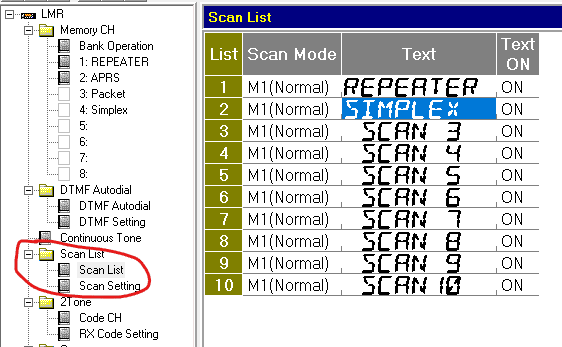
Now that you have created the scan lists, you have to add channels to each one. To do that, click on bank operation, then click on the bank you want to add channels to the scan list, and then on the specific channel double click on the scan list and select the scan list you need.
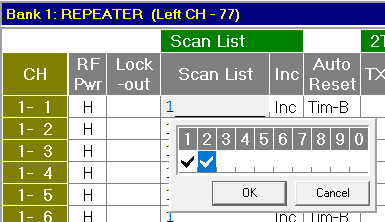
How to program Icom IC-F211 – keys and display configuration
This radio allows the user to program each of the buttons of the front panel. To customize the configuration of the buttons click on Common, then click on Key & Display.
This are the settings that I have configured on my radio.
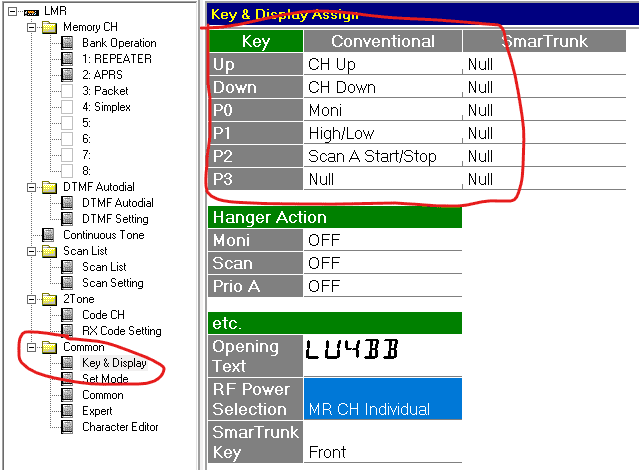
To customize any of the keys or buttons double click on the button you want to modify to get the available options.
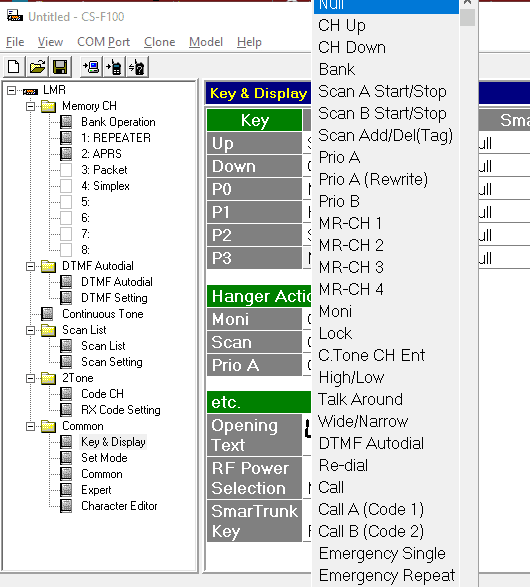
The radio also allows you to configure a welcome message when you turn on the radio. In my case I have included the call sign of my radio club.
To configure the welcome message clic on Common, then click on Key & Display and modify as needed.
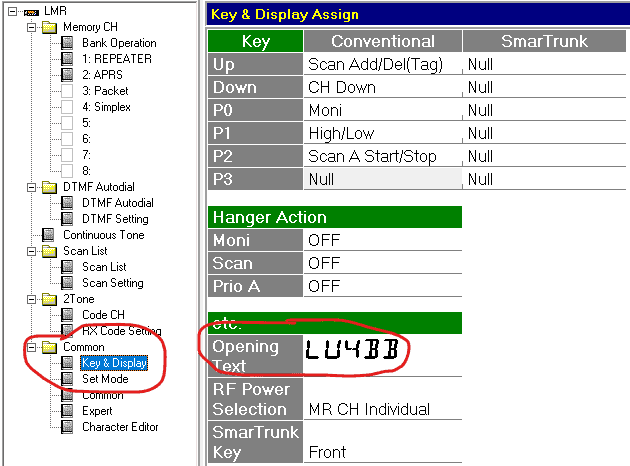
How to program Icom IC-F211 – writing the configuration
Now that you have defined every aspect needed of the radio it is time to write the configuration on the radio.
To do that, click on Clone and then click Write -> TR.
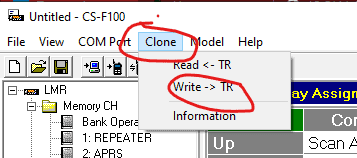
Confirm by clicking OK to write the radio.
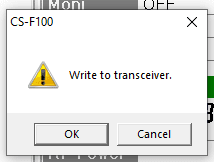
The clonning process will start.
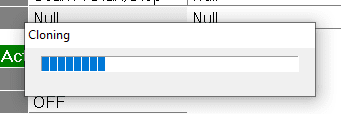
Click OK and then turn off and on the radio to start using the new configuration.
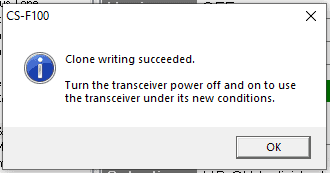
Hope this post helped you understand how to program ICOM IC-F211. If you have any questions please feel free to leave a comment or post on the Icom Radio User forum.

[…] few weeks back I needed an Icom OPC-1122 programming cable to program an ICOM IC-F211. I decided to make one myself and and here you can read my how to make your own Icom OPC-1122U […]