Vertex VX-2200 password reset is the main topic of this new post .
As you probably know, if you have been reading some posts on the blog, it amuses me a bit to play with commercial radios.
Of the more modern models that I have been experimenting with are the VX-2200 from Vertex. These radios are very versatile as they have an accessory port on the back of the equipment that, among other things, allows it to be connected to a PC or other device for packet or APRS.
On several occasions I came across radios that brought a password when I wanted to program it. This is because either the companies that used them did not want the users to be able to modify them, or that the company that sold the programmed radios wanted to receive money again for new programming.
Regardless of the reason, if you want to program a Vertex VX-2200 radio and it is protected by a password, this post can help you.
In case you need more information on how to program this radio, please read How to program vertex vx-2200.
Vertex VX-2200 password reset – Diagnostics
The first thing we have to do is validate that the equipment has a protection password. We open the programming software and go to Radio and then Upload to try to download the configuration of the equipment.
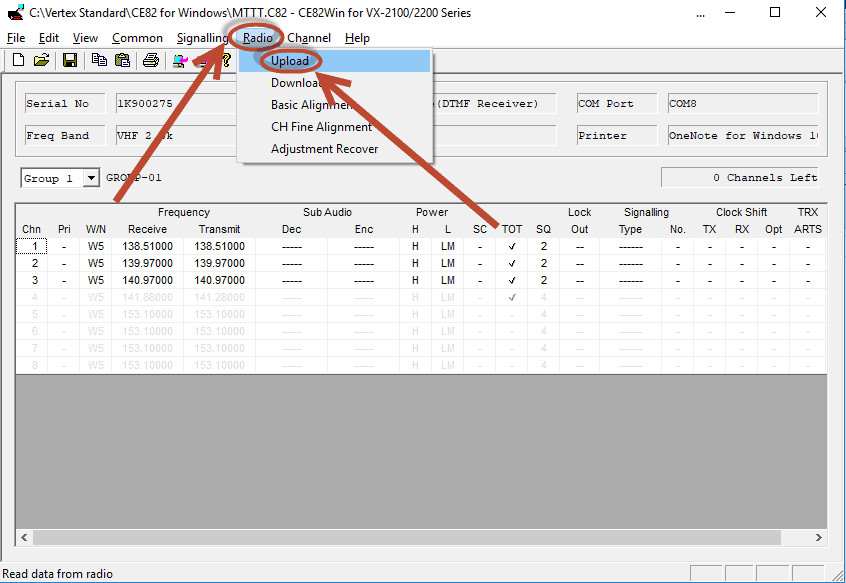
If the radio is password protected, the following screen will appear
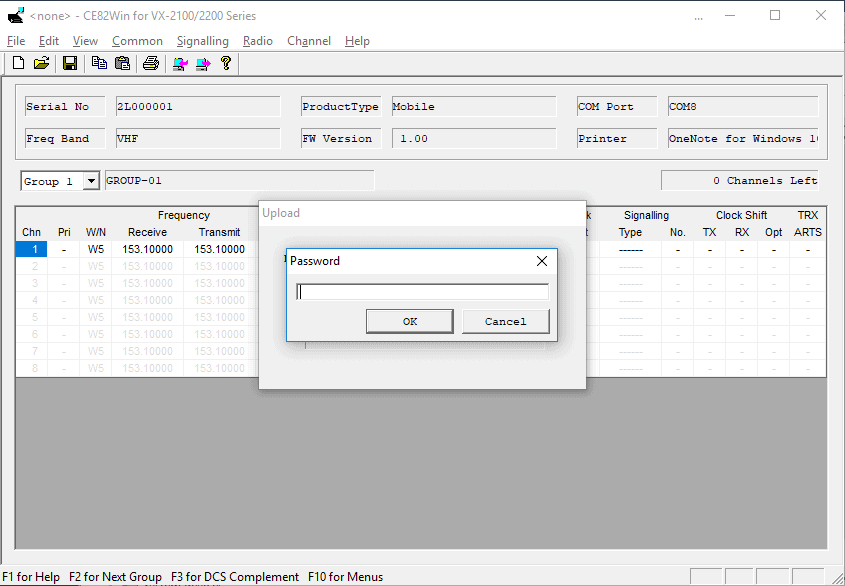
Vertex VX-2200 password reset – Solution
Unless we have a lifetime to dedicate ourselves to guessing the password of the equipment, the option that remains is to “download” to the equipment a backup of another radio that does not have a password.
You have to make sure that the backup that you are going to download corresponds to the same model of your radio in order to not have problems. Below in this post I leave you some “backups” for you to try.
Once we have a backup of another computer we have to follow these steps to be able to apply them.
We go to Open, we look for and we open the backup that we have to be able to work with it.
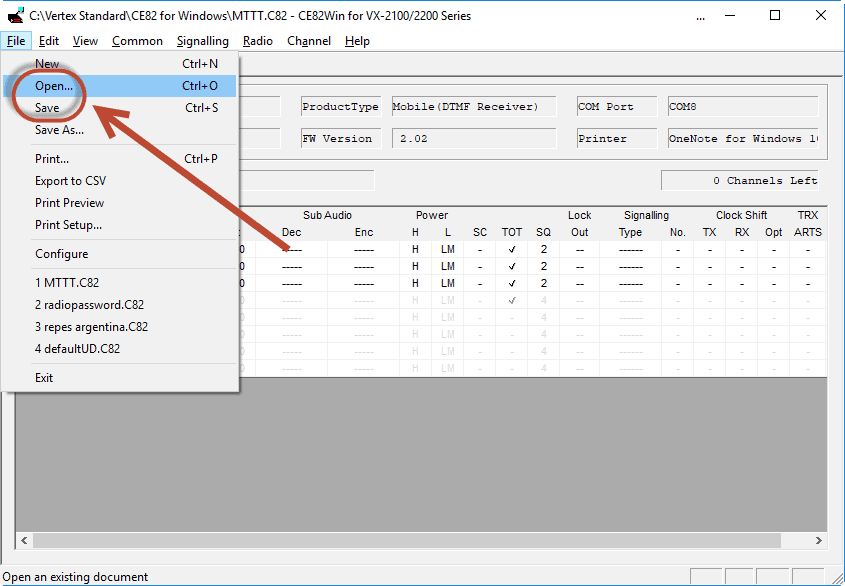
Once the backup is open we have to go to Radio and then to the Download option to upload the configuration we had in the backup to the radio.
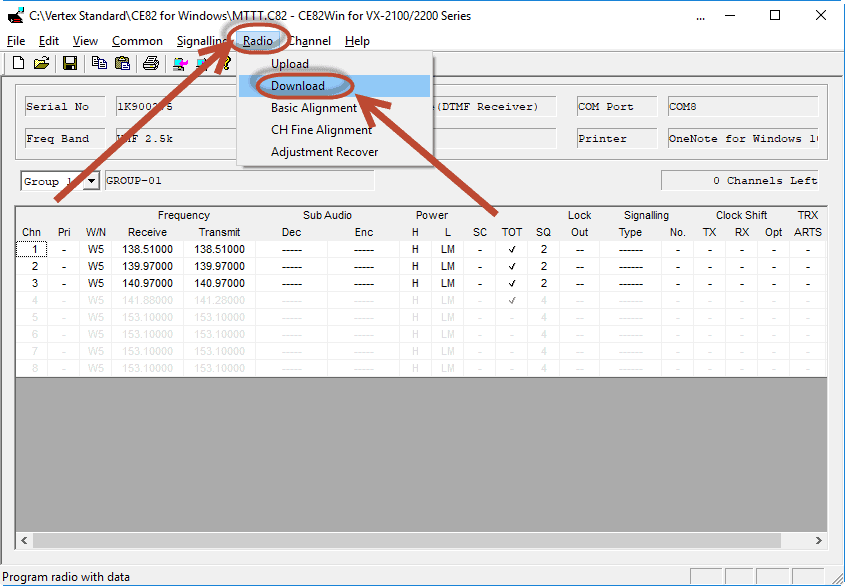
Once the process is finished, the following message will appear in the configuration program.
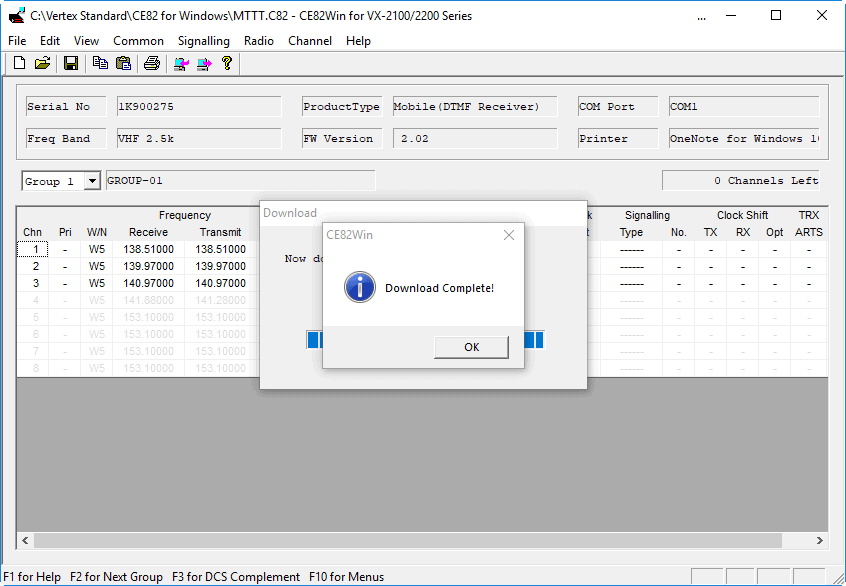
To finish and validate the operation of this procedure we have to go to Radio and then click on Upload.
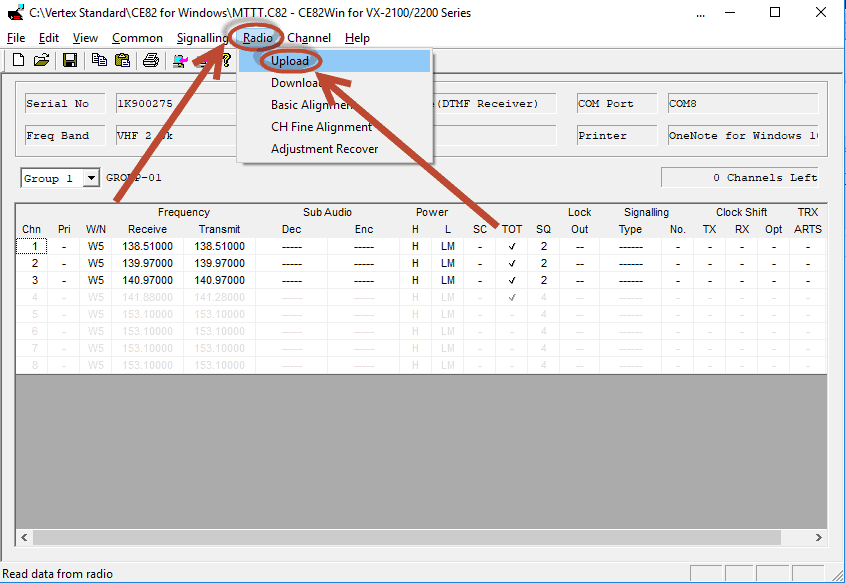
If everything went well, this should appear on the screen without asking you for a password.
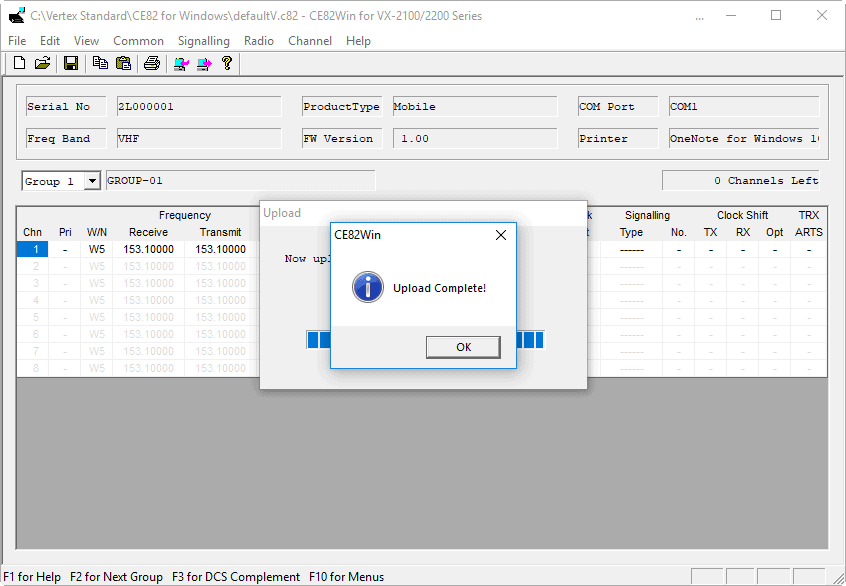
VX-2200 backups without password
The following are links to download VX-2200 backups without password. For now only from VHF since they are the only ones I had access to.
Vertex VX-2200-D0-50 (VHF 50 watts)
If you have any questions please leave a comment below, this will help new visitors in the future. Also, you can post your question on the Vertex radio user forum.

[…] Also, you will find tips related to software that will ease the programming job. If for any reason the radio you own has a password set and you don’t know it, please follow this steps to recover the password of your Vertex vx-2200 radio. […]