In this post I would like to share with you the Motorola SM50 specifications among other exciting things that I like about this small commercial radio from the Motorola Radius family.
This small radio has only two channels, so it is very limited if you are planning to use it as ham radio equipment unless you have a specific use case. I found some cool uses for it:
- Digital nodes (Packet or APRS)
- Digipeaters
- Have a radio programmed with a frequency of meetings with friends
- Have a radio programmed with the frequencies of the repeaters that we have close of us
- Have a radio for testing and laboratory
If you follow the blog you already now that I like playing with commercial radios, this is not an exception.
Motorola SM50 specifications
As said before, this is a 2 channel radio. There are various versions of this radio:
| VHF | UHF |
| 136 – 156 MHz | 450 – 470 MHz |
| 150 – 170 MHz | 470 – 490 MHz |
Regarding power we have versions of the radio that work in 10-15 watts and up to 40 watts. These parameters are also adjustable via software. Also, you will find narrow (2.5 kHz) and wide (5.0 kHz) bandwidth
Something interesting about this radio is that being idle, only turned on and not transmitting, it has a current consumption of only 300mA, which makes it excellent standalone equipment to run as a digipeater.
We have a consumption of 1.5A with the maximum volume in reception and 12.5A of maximum current transmitting 40 Watts.
The Radius SM50 can be programmed using this cable or this cable. If you ask me, I will always choose the Jiykr cable because it supports more brands and models than the specific for Motorola.
With very simple front panel this radio is very easy to operate.
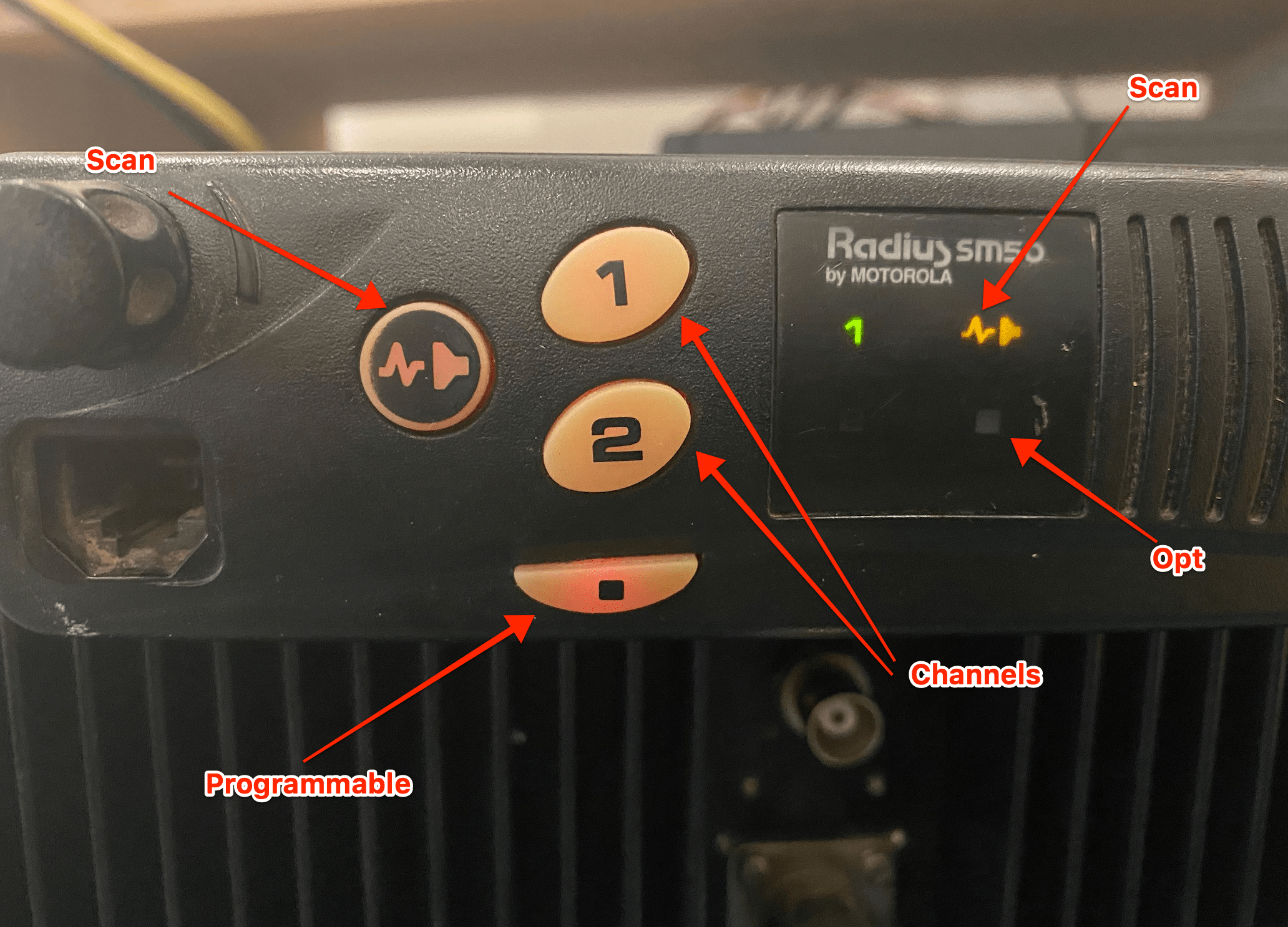
The only drawback is that programming this radio is not simple as programming other brands. The concept seems to be very different, and it takes time to understand the programming software of the Motorola SM50.
Once you get familiar with the software it’s an easy ride, it just takes time.
Like many Motorola radios of that time, this one also uses mini-UHF antenna connectors. Unless your antenna has one of this male connectors, you will have to get an adapter.

The adapter you will need to get is mini uhf male to UHF PL259 female. You can find it on amazon. This adapter allows you to connect almost any amateur radio antenna.
And just because we are on the back of the radio, in case you have a broken power cable, get the the replacement here.
How to identify the Motorola SM50 model
As many radio manufacturers, Motorola created an identification method for the different models of the Motorola SM50.
To identify the model of your Motorola SM50, first you will have to take a look at the label placed on the bottom of the radio.
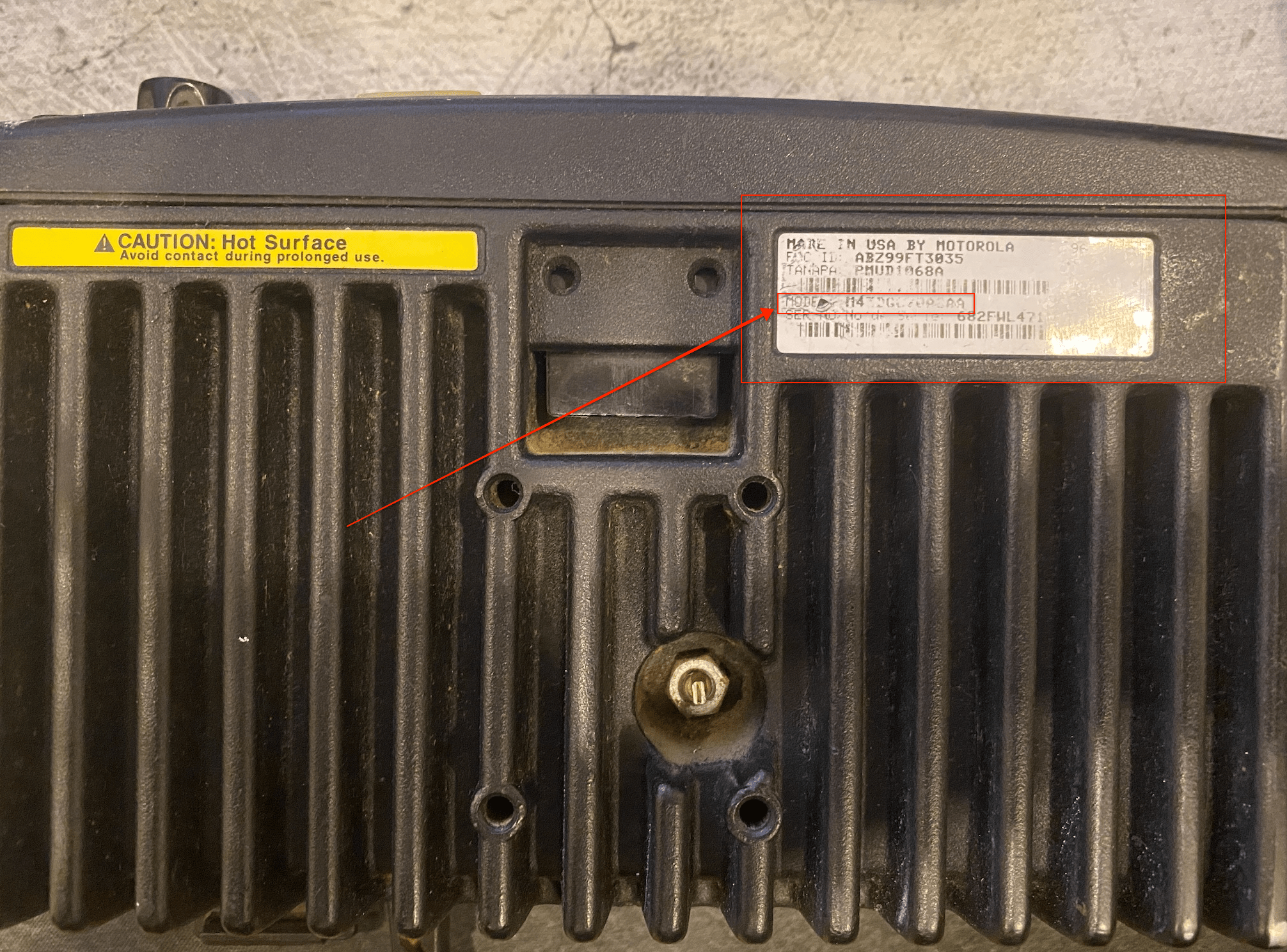
So, not my case, on the bottom of your radio you will find a readable label including a code to identify the specific model of your SM50.
Here you have a chart that will help you identify the model
| Mount Type | Power | Band | Series |
|---|---|---|---|
| M always | 3: 10-25w | 3: VHF-HI | DGC always |
| 4: 25-40w | 4: UHF |
The next characters describe the following
| Spacing (kHz) | # of Channels | Split (MHz) | Version | Options |
|---|---|---|---|---|
| 00: 12.5 | A: 2 (SM50) | 1: 136-156 | A always | A always |
| 20: 20/25/30 (VHF) | C: 16 (SM120) | 2: 150-170 | ||
| 20: 20/25 (UHF) | 2: 450-470 | |||
| 4: 470-490 |
In my case the unreadable label indicates the code M33DGC20A1AA which means that this is 25 watts, 2 channels, VHF radio with a 20/25/30 KHz spacing that works on 136-156 MHz.
Simple, right?. This would be hard to identify for me without the guys at Repeater builder that took the time to publish this table for the SM50 and SM120. Thank you guys.
Motorola Radius SM50 accessory port
One of the things I like the most about this radio is the accessory port. This is a 16 pin port, with very different functions we can use to extend the radios functionalities.
You can build a repeater using two of this radios. In case you want to build something like this, this is the cable you need to buy for the connection of the radios.
Based on the service manual, this is the pinout of the accessory port:
| Pin | Direction | Function or Signal Name |
|---|---|---|
| 1 | Out | External Speaker |
| 2 | In | External Mic Audio |
| 3 | In | External Mic PTT |
| 4 | Out | External Alarm / Programmable |
| 5 | In | Flat TX Audio |
| 6 | Spare | |
| 7 | In/Out | Ground |
| 8 | In/Out | Programmable I/O pin |
| 9 | In | Emergency Switch / Programmable |
| 10 | In | Ignition Sense |
| 11 | Out | RX Audio |
| 12 | In/Out | Programmable I/O pin |
| 13 | Out | Switched A+ |
| 14 | In/Out | Programmable I/O pin |
| 15 | In | Internal Speaker |
| 16 | Out | External Speaker |
If you want to build or connect something through this port, this are the connetors you need.
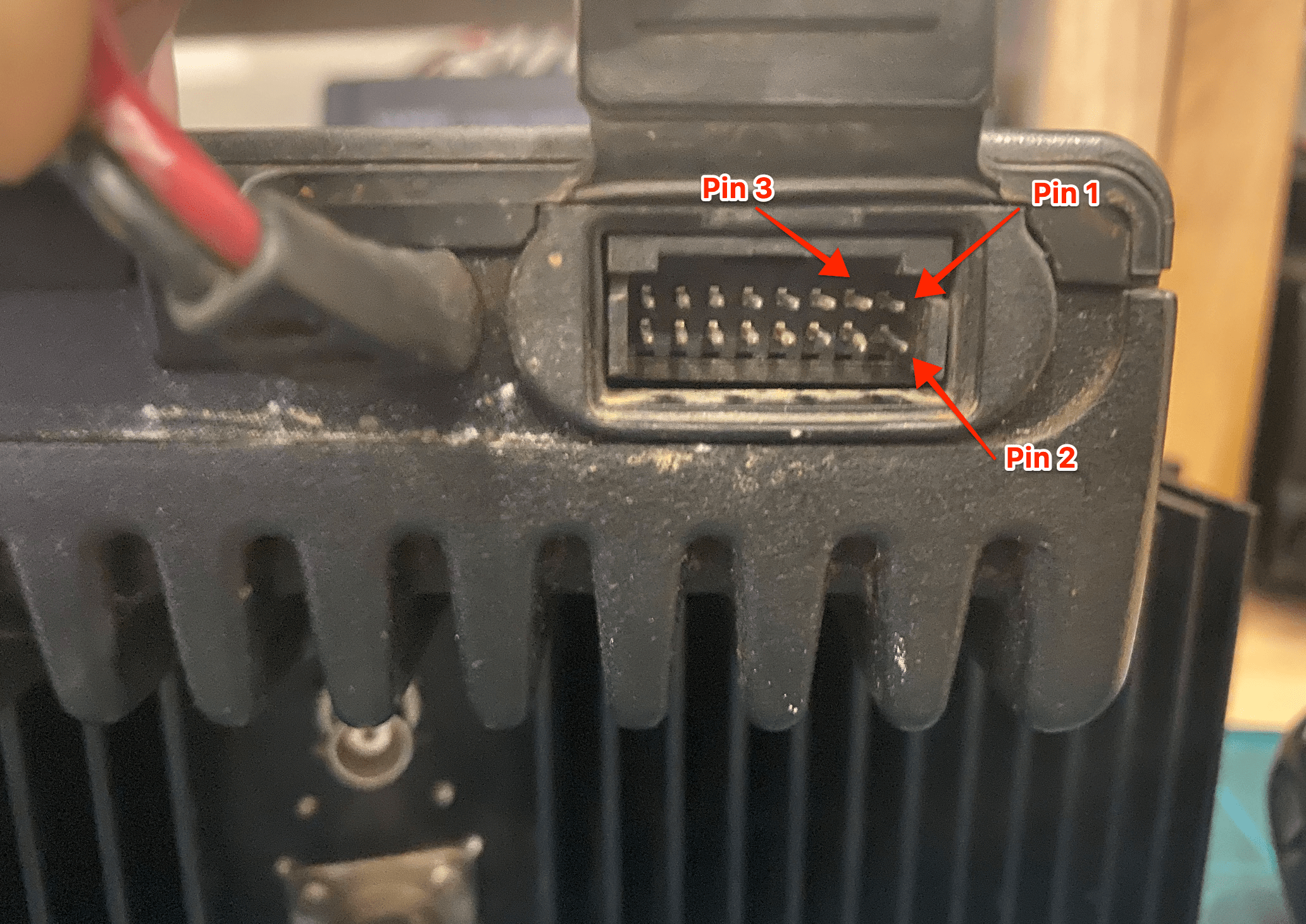
 Pin marked as programmable are modified throuth the programming software of the Motorola SM50.
Pin marked as programmable are modified throuth the programming software of the Motorola SM50.
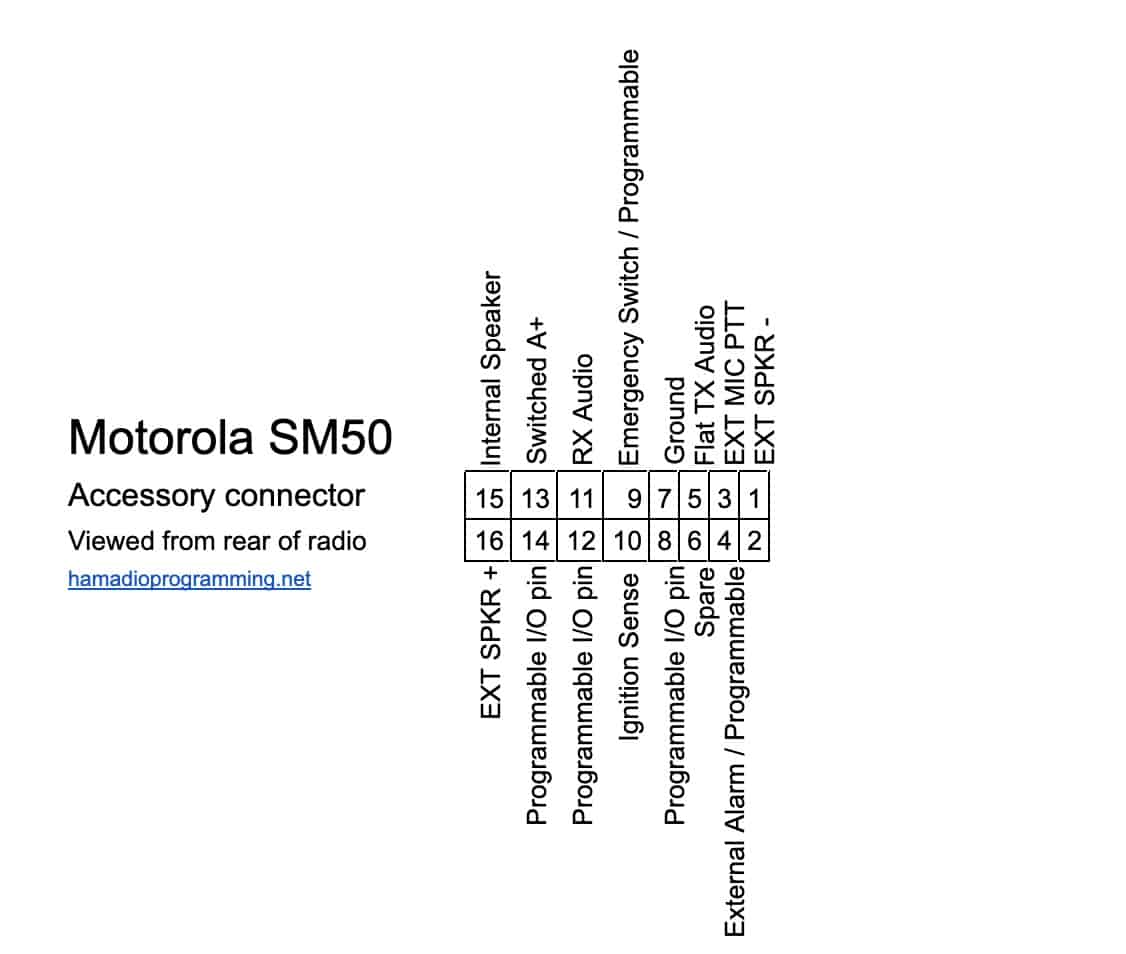
Motorola Radius SM50 characteristics
These are some characteristics of this little radio:
- Simple Controls
- Compact
- Programmable power per channel
- Wide area/local programmable sensitivity
- Auto disconnect timer
- Busy channel lock
- Front mounting
- LED indicator
- Radio to radio operation
- Repeater operation
- Monitor
- Channel scan
Motorola SM50 additional information
Here you have additional information about the Motorola SM50 radio
- Motorola SM50 original brochure
- Motorola SM50 service manual
- Programming cable (supports other models and brands)
Hope this post presented properly the Motorola SM50 specifications. If you have any questions please feel free to leave a comment below.

Hi there! I`ve got a SM50 150-170MHz bandsplit, have tried different versions of RSS`s to read the radio, but`it always ends in “radio codeplug error 58” (no serial bus, no RIB problems) since it let me tune and do modifications in the “(F2) Service” mode in all RSS`s i´ve tried, the only problem is that i`can`t read the codeplug.
Any advice?
Thanks in advance.
Alex.